First part in a series.
I’ve been covering the rise of CNC automation in woodworking for more than 20 years, and I’ve amassed extensive knowledge on the subject. But let’s face it, all of that knowledge was second hand. Now I’m going to finally get real world first-hand experience.
Working with the folks at Inventables, I’m embarking on a long-term review of their X-Carve Pro machine. This is designed to be a compact professional grade machine. It features a 4x4-foot table, but can tile through its dedicated Easel software to do full 4x8 sheets and even larger projects. That was attractive for my small shop that is already packed with conventional equipment. The equipment also requires significant assembly, so I should learn even more about how CNC works.
We will be covering the entire process from shipping and initial unboxing to setting up the machine and learning the software. Then we will move on to using the machine for a wide range of projects reflecting the kinds of things our audience uses CNC for. That will include sign making and product customization, carving and small part fabrication, and all the way up to full panel processing and cabinet part production.

CNC arrival
The X-Carve Pro is shipped disassembled in a roughly 2x2x6-foot cardboard box strapped to a wood pallet. A separate shipment included accessory kits and dust collection, which consisted of a Fein vacuum and an Oneida Dust Deputy cyclone. Initially, I intend to try out that dust collection system to report how well it works, but for the long term I will connect the CNC to my full-size professional Oneida dust collection system.
The X-Carve Pro arrived in a large FedEx box truck with a lift gate. Before the delivery, there was lots of coordination with the trucking company to schedule the delivery and logistics. That was more complicated by my rural location and a recent severe storm that actually washed out portions of my road. But once the truck arrived, it was a fairly simple matter to use the lift gate and a pallet jack to maneuver the 300-pound box into my garage for temporary storage.

Getting the shop ready
Much like preparing for your first child to arrive, there was a lot to do in the shop to get ready for my new CNC baby. Initially, I had planned a location near the big double doors that open into my shop, and I did some trim and paint work on that wall that I had been putting off for a long time. Then I decided that really wasn’t the best location because of electrical and dust collection connections.
The new location required some rearranging of equipment in the shop, but it places the CNC at center stage and increases access to all sides of the machine, as well as better access to infeed and outfeed space to make use of the tiling feature built into the machine’s software.

Building a table
The X-Carve Pro does not come with a stand. The instructions suggest a 6x6-foot table capable of supporting 500 pounds. I did some calculations and measured the available space I wanted to use and figured I could work with a 6x5-foot table.
I basically timber-framed the table with 6x6-inch corner posts and 2x4 stretchers and aprons mortised into the corner posts. I calculated the final height of the table with the X-Carve Pro on it so the work surface of the CNC could work as outfeed for long pieces coming off of my table saw. I also calculated the space between a bottom shelf on the table and the table aprons to allow sliding in the 18-inch high controller for the CNC. Inventables had a document online with all the key dimensions of the assembled machine and controller.
I used ¾-inch OSB subflooring material for the table top and lower shelf, and I mounted the whole thing on double-wheeled, locking casters rated for 500 pounds. When done, my adult son and I climbed up on top to give it a quick weight and stability test.
Unboxing
Inventables has worked hard to streamline the process of shipping and assembly for their CNC machines. When you take off the shrink wrap, cut the pallet straps and open the box, right on top you see a quick start guide. It’s just an 8-1/2x11 card printed on both sides. The first thing on the guide is instruction to go to an online step-by-step assembly guide. The second thing is warning you that you need two people to assemble the machine. And the third thing is a list of dimensions and weight requirements to prepare your workspace.
The quick start guide continues through assembling the frame, installing the gantry (Caution: Heavy!), plugging everything in and logging into the Easel software for final setup and calibration. All of these are really not instructions. You have to go online for the detailed step-by-step guide complete with videos.
One thing that is very thoughtful is that the equipment is packed in the box in layers in the precise order you need to work on it. So, there is no wasted space in the shop or the box as you unpack and assemble at the same time. The first layer even includes a full tool kit in a canvas case to do the work.
We’re going to stop there for now. Next episode we’ll tackle the assembly process. In the meantime, if you want to learn more about the X-Carve Pro, visit inventables.com.
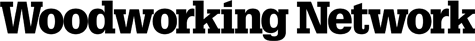






Have something to say? Share your thoughts with us in the comments below.