|
KNOWLEDGE CENTER Find more Lean Manufacturing at the Knowledge Center Explore ways to increase your company's business profit and productivity at the Lean Manufacturing Knowledge Center - featuring Lean Expert Jim Lewis and sponsored by TigerStop. |
[[{"type":"media","view_mode":"media_large","fid":"85801","attributes":{"alt":"","class":"media-image","height":"318","typeof":"foaf:Image","width":"480"}}]] |
Applying lean thinking to administration
As you get ready to embark on the New Year, practice your 5S training on this little exercise. Write down all of the business resolutions you made last year, or the strategies you had planned to implement.
First, SORT those that worked from those that didn’t and discard the latter.
Then SET-IN-ORDER the remaining strategies/resolutions by how effective they might have been in achieving your objectives.
Next, SHINE those that may not have worked so well and give them another try in a different, improved way.
STANDARDIZE how you will measure success of the remaining initiatives so you can make fine tuning adjustments through the year to continuously improve the strategy or overhaul it completely if it isn’t delivering the desired results. Also, communicate your strategy across the organization with everyone translating the objectives into terms that can be applied in their work area or field of expertise.
Finally, SUSTAIN your continuous improvement initiative by involving all of the staff in periodic information sessions where you can all collaboratively share successes and best practices, and brainstorm solutions to barriers that may be holding up progress.
That may seem like a silly example, but I used it to demonstrate how you can apply 5S thinking anywhere and everywhere. Now let’s take a look at a more serious issue that confronts you and every person on your staff who has a computer. I am not a computer geek so I can’t tell you how to double your speed or clean up viruses that might have infected your system, but I do know how to take an Extreme 5S approach to improving productivity when using a computer. This is also a great way to get your entire staff engaged in continuous improvement.
Organizing files and folders on a computer is not an easy task, nor will it be accomplished quickly, so you will need to develop a plan that allows everyone to continue to meet their customer’s needs while achieving the objective. I suggest beginning with something easy and working to the more complex or convoluted folders and files as people get comfortable with the process. Refer to the CabinetMakerFDM archives for articles on developing an executable plan.
To achieve a feeling of accomplishment in the early stages of this project, you might consider starting with the desktop folders and files. Do you remember when you downloaded that beautiful scene or family picture for your screensaver? Can you still see it through the mass of icons on your desktop? Mine had 106 icons before beginning the 5S process. Follow me through my desktop organization project and see how easy and fulfilling getting rid of the clutter can be.
Sorting was done in two stages. The first stage separated system folders from personal folders/files so I wouldn’t delete the wrong folder by mistake. I put system folders on the left of the screen and left a caution gap between them and my personal folders. Then I looked at all of the file icons to see if they were still current. If they weren’t I deleted them, and if I felt they were still necessary, but not current, I moved them to My Documents to be reviewed again when I clean up that part of the system. I came across a few files that I wasn’t comfortable deleting yet, so I moved them to My Documents as well. Moving them gives me more time to ponder the relevance of the file. It’s embarrassing to admit, but as I sorted through the files I found several that were duplicated. I have no idea why I felt it was necessary to have two of the same files on my desktop.
The next stage of Sorting included a review of all of the personal folders that I had placed on my desktop. Some had been placed there for quick access during training sessions and then not removed when the training was complete. There were some folders that contained files that were no longer required, so I deleted all of the unnecessary files before moving the folders to a permanent location.
During the sorting process I removed 73 folders or files from my desktop and can now view my screen saver again. More importantly, it is easier to find the things I need. There may be more folders that can be removed, but I will need to consult a systems expert before making those decisions. That can be part of the enhancement during my next Sort process.
The next step, Set-in-Order, was a lot easier with all of the clutter out of the way. I arranged the icons I use most along the left edge of the screen and lined the rest of them along the top and right side in the order of their frequency of use. The least used icons are on the right side of the screen.
The Shine process included cleaning the computer screen and keyboards so the whole computer was more presentable, and I emptied the recycle bin. I also reviewed some of the systems icons to make sure they weren’t outdated. During the systems icon review I found one that I originally assumed was necessary, but found it was for a printer that I no longer owned. I deleted that one and arranged the remaining icons by frequency of use.
To Standardize the process and begin establishing a new norm going forward, I developed a checklist of tasks that would be performed at predetermined intervals. For instance: icons for training modules will be removed as soon as the training is complete; the screen and keyboard will be cleaned weekly with special attention given for loose keys, missing screws, broken latches or hinges, and USB port function; and, a monthly review of all desktop icons to be sure they are current and relevant. My business partner will hold me accountable by auditing the task list quarterly.
I am very pleased with this first attempt to organize my computer files, but I know that completing the culture shift and Sustaining the new process will require revisiting the first four steps frequently, if not daily, until they become habit. Sustain is the 5S step that usually receives the least amount of attention, but is the most critical in developing a self-sustaining process.
Let me know how your 5S project comes out so I can share some success stories or respond to issues that you encounter along the way.
.
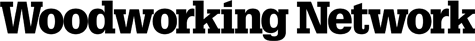





Have something to say? Share your thoughts with us in the comments below.