Choosing the best software for your shop may feel overwhelming at times, but with a few good tips about questions to ask and pitfalls to avoid you’ll be well on your way. Here are 10 essential questions to ask:
1. Can I evaluate the software prior to purchasing? Nothing beats getting your hands on the actual software, prior to purchasing. Is it intuitive? Easy to use? Is it a tool you will use often? Make sure you “try it” before you “buy it.” Sample and compare.
2. How much does your best technical support cost? Many companies will include Basic Tech Support free for a limited number of calls and time. Premium Tech Support (which includes one-to-one, live phone support) can cost you money this year, next year, and in years to come. If a company is offering the first year free, ask how much it will cost you over the next five years. Get it in writing. How much more will the tech support cost if you add additional software licenses?
3. Do I have to pay an annual maintenance fee? Will you be charged an additional amount of money yearly for upgrades? Multiply this out by five years to measure your investment.
4. Does the software have agile manufacturing options? In addition to cutlist generation and CNC machining, U.S. custom cabinet shops are profiting from the flexibility to automatically outsource their cabinet boxes when they want to. Outsourcing boxes is a competitive advantage and the fastest growing outsourcing trend according to the latest FDMC/Cabinet Makers Association’s Annual Cabinet Makers benchmark survey of the industry.
5. Do I need to sign a contract? Your needs will change over the years. If you must sign a contract, make sure that the software will grow with your company.
6. How much does your training cost? This is perhaps one of the most important questions you should ask. Really knowing your software will create cost-saving efficiencies throughout your business.
Some software companies make a distinction between what is called “technical support” and what is considered “training.” Technical support may not provide the answers you need if the company considers the question to fall under their “training” category.
What type of training does the company offer: real-time, scheduled, online, offsite? Does the type of training match your schedule and learning style?
7. Are upgrades optional? Will you be back-charged for upgrades you missed or skipped? This is important to know.
8. Ask yourself: Does the software really meet my needs? No software does it all. So, it’s important to figure out what you really want to accomplish with your software – what the bulk of your work is – then find software that meets your needs with efficiency, versatility and creativity. What do you spend most of your time doing? Cabinets? Closets? Storage? How much time do you want to spend at the computer?
9. Is it truly custom cabinet software? Some software programs are similar to AutoCAD: more of an intricate drawing (to manufacturing) program. Originally designed for larger engineering, manufacturing and architectural firms, these programs will often allow you to create very complex shapes in 3D. However, this may be impractical for the custom cabinet maker or closet professional who primarily designs and builds custom kitchens, baths, closets, cabinets, and furniture. While the scope of AutoCAD is tempting, the software’s cost and learning curve can often be higher than is a good fit for the custom cabinet shop.
10. Does the company have a good reputation? Go online for reviews, find online forums, ask questions, and talk to other cabinet software users to learn from their experiences.
Source: KCD Software. For information call 508-760-1140 or visit KCDSoftware.com. For a direct link to the list online, go to kcdsoftware.com/7_Simple_Questions.html.
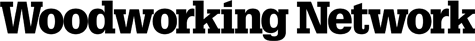





Have something to say? Share your thoughts with us in the comments below.