Can a spreadsheet change your life? This one can. First of five parts.
If you have been reading âManagement Strategiesâ regularly this year, by now you might have the notion that Iâm on a mission. Twice so far â in the March issue and again just last month â I have talked about cost accounting.
I am often surprised at my own interest in this topic, one which is, to all outward appearances, as dry, as dusty, as please-just-rip-my-eyes-out-now a topic of which one could conceive. It is certainly not something that anybody doing work as cool and crafty as that featured regularly in CWB should care about.
Unless they also want to make money. Ah, money â the great attention-getter!
You will remember that last monthâs column discussed a spreadsheet I have developed. Using it, you can know within a matter of minutes â and at any point on a job â how you are doing on that job in financial terms. Since the column appeared, I have had numerous requests for copies of the spreadsheet.
If you read last monthâs piece, you also will recall the disappointment I expressed over how few shop owners and managers â despite the often desperate situations they are in when they finally break down and call me for help â actually commit to figuring out how they got into such trouble.
This is why, rather than simply provide the spreadsheet to those who requested it, I asked them instead to wait for this series.
As is true in the shop, having a tool that works is great. But knowing how it works is always better. Such knowledge allows you to modify it and adapt it to almost any situation. The same is true of this tool, this basic spreadsheet we will begin building together right now.
If you see the process through, you not only will have your own costing spreadsheet to use again and again, but you will understand your businessâ relationship to money in new â very profound â ways. When that happens, you will never settle for anything less than profitability on every job. Profitability is about money. Itâs always about money. If you are ready to accept that and work with it, the next five installments of âManagement Strategiesâ are for you.
If you are still holding out for fame and/or fortune because you are just positive you possess a talent no one else does, I wish you all the best. And a soft landing.
The simple fact is that numbers donât lie. Just as you wonât shoehorn a custom-made 35-inch cabinet into the 34-1/2-inch alcove you somehow mismeasured, neither will you pay bills which add up to $3,500 across the duration of a job if all you collect is $3,450. And thatâs before profit!
Notice I said âacross the duration of the job.â If you are doing custom work, you probably already know instinctively that the only way to accurately analyze your costs is on a âcustom,â or job-by-job, basis. But you may find integrating the costs of rent, health and other insurances, utilities, taxes â in a word, overhead â a daunting prospect.
You are not alone. The question of how to account for these ongoing, indirect costs gives lots of people pause. In truth, itâs no harder than keeping track of direct costs, those you can easily assign to a job. A little different, yes, but no harder.
Before we get started, let me say that a lack of experience with spreadsheets is no excuse for not following along. This is a relatively simple sheet, a great one for beginners; just have your spreadsheet applicationâ software manual handy. Before you know it, you will be using them all the time and â dare I say it? â enjoying it.
You can also apply these techniques the old-fashioned way, of course, which is to say, without a computer at all. How you arrive at your result makes no difference. What matters is the accuracy of that result.
Getting Started
The graphic accompanying this article shows the first part of our spreadsheet. As I will remind you throughout this series, we are creating a template, a sheet we can copy and save by a particular jobâs number or name.
So, thatâs where we will start: With a row across the top of the sheet labeled âJob Number/Client.â Simple enough.
Next we create a place for those direct costs; items where the entire amount can be assigned to one, and only one, job. For custom shops, this most often means materials. But it can also apply to a rented truck, subcontracted elements of the job and special tooling. Anything you expect this one job to âbuy,â and for which you hopefully allowed in your quotation, will go here.
I will expand on this later in the series, so for now, letâs set up the cells as shown. You want them to be long (wide) enough to accept a fairly detailed description. I also have doubled the depth (height) of all the cells on the sheet. Chalk it up to my pushing-50 eyeballs, but as far as Iâm concerned, a sheet you cannot read easily on the screen is a pain in the neck. This columnâs width allows me to enter, say, â4 x 8 P-lam, Rose Ashâ in a legible size, with room to spare.
My next column, âSupplier,â neednât be so spacious. I will just enter the initials of the vendor.
âOrder Taken Byâ is a bit wider, so I can enter a first name. When you call in an order, you should always know whom you spoke to. That way, if problems arise, you can maintain the same, single point of contact. The amount of time this can save over the course of a lifetime in this business is probably equal to several weeksâ vacation. Or maybe you would rather spend that time on âhold?â
Next comes âCost,â and this is the only column in this part of the sheet that you will total up at the bottom. In this case, there are 11 rows where I can enter costs above this cell, Cell D15. So the formula I will put here to add those costs together is as follows: =SUM(D3:D14)
This simply means you are adding up all those costs. (Consult your spreadsheetâs manual for more info on formulas.)
Like âOrder Taken By,â âReceived Dateâ is just a smart column to have. Use it and, if you need the info quickly, you wonât have to dig through a filing cabinet in search of the vendorâs receiving paperwork.
Closing out this part of the sheet, we have a space for âNotes.â I use it initially to enter an anticipated delivery date and update the information to show back-order status or other details. As materials are received, I will note the packing list number from the vendorâs paperwork, saving myself still more potential time sifting through files if there is a problem down the road.
So there is the first part of our sheet. You have about a month to get yours started. If you are new to spreadsheets, this first section is an easy way to get comfortable with your spreadsheet application software â just in time to tackle, next month, the item to which so much of our money goes: Labor.
Anthony Noel has written for CWB since 1994. Send comments to him at [email protected]. A full archive of Management Strategies columns can be found here.
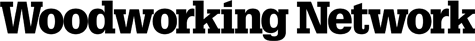




Have something to say? Share your thoughts with us in the comments below.