To get the most from a CNC machine, software needs to be tailored to the machine’s configuration, and the specific toolsets being used on projects, using G-code. But navigating and updating tables can be bewildering.
So KCD has introduced One-Button CNC machining software with a user interface it says greatly simplifies set-up and operation. With the system, a tool library is accompanied with visual illustrations that allow the user to select manufacturing tools and input specific tool measurements and sizes. By selecting inches or millimeters, and checking measurements visually, errors are greatly reduced, says KCD, as is set-up time.
“It communicates to the machine in the easiest possible way,” says KCD’s Ken Frye. “If you want to do something new, and you need to assign information about which tools to use, how fast to spin, whether to run clockwise or counterclockwise, One-Button provides simple commands for set up.”
If a tool has been sharpened, “You can go to that tool and even though it’s a quarter-inch bit, you can define it as smaller because you have had it sharpened.”
KCD coordinates sample G-code for new and existing CNC machines and helps customers set-up their favorite building methods within the software.
One-Button CNC machining is so visually intuitive for project designers, it eliminates the need for training courses, Frye says. Jim McAsey of M&M Cabinets in Shorewood, IL, has been using KCD software since adding an Anderson CNC in 2006. It now has the One-Button application.
“KCD has simplified the process,” says McAsey, whose five-person shop handles high-end kitchen remodeling and custom furniture building. “We are always confident the pieces will be cut correctly.”
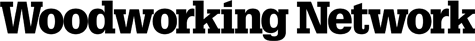





Have something to say? Share your thoughts with us in the comments below.