1. Are rubber belts used to drive it?
Rubber belts are ancient! They’re inaccurate and a tell-tale sign that the technology will soon become obsolete. Rubber belts get loose over time and can cause backlash and inaccurate cutting. Worse, they require periodic retensioning for maintenance. To avoid these, look for CNC machines that use rack and pinion motors for consistent and absolute positioning.
2. Can it print and apply labels or mark products for secondary production?
Labeling and marking are huge bottlenecks in production; sometimes, manual labeling can take the same time as cutting! Let your CNC label or mark parts for you so there’s no thinking and no human errors. Choose a CNC that can tell operators which side to edge band and allows you to mark different sides with multiple marking tools. That means no thinking and fewer employees required.
3. Does it use a personal computer for its control system?
Microsoft updates during production or your PC freezing can be a nightmare! Personal computers have a place, but not in running a high-caliber CNC router. Choose a CNC with a dedicated computer system & controller that can not only process basic cutting operations, but also make labels, control vacuum, and coordinate other robotic functions that you will eventually need.
4. Is it expandable?
You don’t have to limit yourself to your current needs or what’s affordable at the time of purchase anymore! With the right CNC routers, you can add plug-and-play upgrades including: drill blocks, printing and robotic labeling, material marking, additional vacuums, as well as loading and unloading tables. True expandability is not just a matter of being able to add anything to your machine. Most machines allow you to retrofit new parts in but they can come at a cost and can void your warranty. Some CNC routers are pre-wired for expansion so they can grow when you grow.
5. Do you have to calibrate or home each time you reset or turn it on?
Old CNC machines use position sensors to find the machine’s starting point or its “home.” This burdens the operator with the time-intensive task of recalibrating the machine every time it’s turned on or reset. If you lose power in the middle of the operation, an old machine would have you start all over again. Look for modern CNC routers that offer “No Homing” to eliminate this daily time waste, and the machine will remember where it’s at even if you unplug and move it around.
6. Do you need to manually change vacuum valves to change or stop vacuum flow?
Your operator can be busy with secondary production and should not have to remember what valves to use, or waste time going to the machine constantly to turn the vacuum on and off. Keep your operator in the production spot, not opening and closing valves. Choose a CNC that automatically adjusts the vacuum zones and hold/release of materials.
7. How big is the controller touch screen?
Make sure you don’t get a small handheld or simple CNC control under 8 inches. You will quickly learn the limitations of cheap CNC controls once you start working with multiple processes.
Having a large interface makes it easy on the operator and minimizes errors. Ideally, it’s recommended that you choose a CNC with a screen over 20 inches that is by the machine, so you can select cabinets, cuts, and make edits on the fly.
There are many good machines on the market and just as many old generation CNC machines being offered at even higher prices. You don’t have to settle for an inferior machine with hard-to-service components. Make sure to ask these questions so you can protect your investment.
Source: CNC Factory. For information, call 714-581-5999 or visit CNCfactory.com.
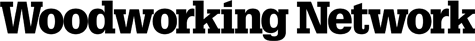





Have something to say? Share your thoughts with us in the comments below.