One on One:
Analyze This, Simulate That
Manufacturing simulation software lets Knoll test drive capital improvements.
By Rich Christianson
Even in the best of times, the possibility of investing in machinery and other capital improvements that do not fully meet the buyer’s expectations can be a costly mistake.
To help take the guesswork out of the capital improvement evaluation process, Knoll, a leading manufacturer of office furniture based in East Greenville, PA, uses SIMUL8 software (www.simul8.com). The software creates an animated model that allows a manufacturer to simulate the impact a machine or line of machines will have on its production capacity and flow based on its unique set of manufacturing parameters.
David Grubb, vice president of Advanced Technology for Knoll, details why and how his company uses SIMUL8.
When did Knoll first begin using SIMUL8? Why?
Our first use of simulation software began about 1987. That product was very complex and required significant training to use. Initially we sent two engineers for training in the use and application of the software. Due to the complexity of the software we soon learned that without constant use the software was cumbersome and the results were questionable.
Another drawback with this method was that the engineers inputting the data were most often not designing the process that it was being used to analyze. Transfer of “subtle” details were often overlooked or not completely understood between the process engineer and simulation engineer.
| Simulation creates “what if” scenarios for evaluating capital investments. | ||
We found SIMUL8 in 1994 and trials showed that it was intuitive in use and yielded valid results. The ease of use allowed, with minimal training, the design engineer to input the data directly and to see the interaction of subtle variations first hand.
An additional advantage is that we can load a production run of mixed product into an Excel spreadsheet and simulate a week or more of actual production. The software “runs” on the production lists in exactly the same sequence it would run on the machines.
What types of equipment or systems has Knoll evaluated with SIMUL8? Which machines or processes are easiest to simulate via a computer model? Which are the most difficult?
We find the most value in evaluating more complex processes that involve multiple CNC work centers or production cells comprised of any combination of machines working in concert.
The easiest areas are ones with the greatest level of automation, where the output is machine paced. Simple one- or two-machine cells operated by a single operator can normally be evaluated mathematically and tend to be intuitive in nature.
The most difficult are those that are more variable by virtue of having high manual labor involvement, such as a press line. They can be very difficult to analyze accurately by more traditional mathematical models. The effect of the manual involvement is most influential on throughput when it is at the infeed to a machine or cell. Manual unloading of a machine has fewer variables since it is more influenced by the pace of the machine. The software has the ability to input these variables, but at times they are difficult for the engineer to define accurately.
Can you provide an example of how Knoll uses the software, including a description of how Knoll simulates a production environment on a computer?
To do a valid simulation of machine lines it is necessary for the engineer to have a detailed understanding of both the equipment and the realities of the shop environment. Items affecting throughput, such as breakdowns, paperwork, tool changes and material handling, all must be defined and entered into the set-up to yield valid results.
As an example of a complex application, we recently simulated the output requirements of a new automated Buerkle short-cycle though-feed press line that produces both HPL and wood veneer products of multiple thickness for five subsequent production lines and cells. These “customers” of the press line operate varying numbers of shifts and run a wide variety of products. The average lot size of the lines being supplied is less than 10, resulting in constant demand for output variation of the press line. Some “customers” operate three shifts while the press only runs two shifts.
The computer model offered us the ability to simulate the “customers’ demands” from actual production runs and develop the demand on the press line in a pull-through process. Once the demand was developed for the press line, required cycle times could also be developed. These required cycle times then became the basis for the design of the automation of the lay-up as well as infeed and outfeed designs. This is an example of using simulation not only to evaluate an application, but also as an aid in defining and evaluating design criteria.
The same model also allowed us to determine conflict areas for the infeed of the multiple cores, faces and backers being used, as well as to define the required sizes of work-in-process surge areas between the press line and its “customers.” The conflict (contention) areas, as well as surge area issues, become apparent as soon as the animation is run. Data which defines the magnitude, frequency and duration of any conflicts is collected by the program over the length of the run simulation and this information can then be used to run “what if” variations as an aid in resolving any issues.
The process of building the required cost-justification model results directly from the production simulation model. Payback for this example was just under three years.
How often has the simulation software been updated since Knoll first started using it? What types of upgrades have been made to the program to improve it?
We have updated twice since adopting SIMUL8 but are not running the most current version for no other reason than we simply have not spent the additional money. The upgrades that we did do improved user friendliness and expanded functionality.
What will likely be the hallmark of the next generation of manufacturing simulation software?
I’m not sure I can answer that. What I would like to see happen, however, is to have the ability to interface our production monitoring system with the simulation software and use that input to build the model directly from actual conditions. Once that model is developed, the “what if” scenarios could be played with even higher accuracy.
Anything you’ve been dying to tell us that I have neglected to ask?
Yes. Simulation can be used as a tremendous “sales tool” when competing for capital funding. It provides the ability to show management, in both animation and numbers process alternatives and results.
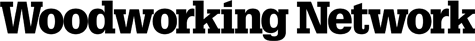




Have something to say? Share your thoughts with us in the comments below.