This is the first in a series of posts that will concentrate on CNC routers. Starting with the basics, and then drilling down on a specific topic, to develop a better understanding as it relates to CNC machine ownership. From time to time, I will compile questions and answers, and publish them to further investigate specific subjects and relate experiences. So please feel free to send in your questions or comments. Full disclosure to all readers, I do have a certain biased to my perspective as the co-owner of NEW CNC.com.
 |
 |
| Right-angle Aggregate Heads on Martin Guitar CNCs | CNCs in Solar Room Window and Door Manufacturing |
I thought I would start by defining exactly what CNC means. It is an acronym for Computer Numerical Control. In years past, NC meant something different, but today NC and CNC are considered synonymous for routers.
The CNC (aka the control) is responsible for communicating with both the operator and the machine and plays a key role in most machine functions. NC controls vary widely and have gotten increasingly more diverse as the “PC” has developed. From a machine tool builder's perspective I can shed some light on the various control architectures and in this post, and relate the relative costs on a $ ~ $$$$ scale.
CNC controls are a big topic, but to start, there are basically 4 different methods of configuring a machine control. Unfortunately there is no standardized nomenclature, so I will define them here as “Hand Held”, "PC Based", "Dedicated Computer" and "PC Front End". I am speaking in a general way, and as always, there may be exceptions. This explanation is meant to give an overall perspective only.
 |
|
A “Hand Held” control is as the name implies a small device usually tethered to the machine and includes a display for a few lines of text and a number of keys. The device plugs into a motion control board usually mounted in a control box mounted machine side.
All functions of the machine can be executed via the device. This is considered a “no frills” approach for machine controls. The Hand Held is the least costly method of the 4 types ($). Following are typical “Handheld” controls in use.
A “PC Based” control uses an “off the shelf” PC, keyboard, mouse, some specialized CNC software and usually, but not always, a “motion board”. The PCs processor multi-tasks to control the machine and the run operating system of the PC. It is no secret that PC speed as increased exponentially since it was first introduced.
The economics of scale has driven the cost of PCs down and the features up, so that it can make a very capable CNC control. PC based controls are low cost (because PC are mass produced) and second lowest of the 4 types ($$). Following are few examples of the software interface on “PC Based” controls.



A "Dedicated" control has a specialized computer, designed from scratch to send signals “to” and “from” drive motors. They commonly run a real time operating system that creates a closed loop to the servo motors. (I will also explain drive motors and "open loop” and “closed loop" in a later posting.) As for cost, the limited production scale of a dedicated computer makes them more costly than a PC ($$$).




Last is the "PC Front End" design which is essentially a PC connected to a Dedicated controller. The PC typically communicates with the Dedicated controller via a specialized software. The program on the PC shares the screen, but allows all the work to happen using the dedicated computer hardware. Adding the PC gives the operator a “Windows” style interface and other Windows functionality. But unfortunately the cost is the highest of the 4 styles ($$$$).




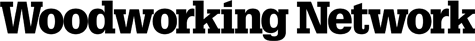






Have something to say? Share your thoughts with us in the comments below.