


Design software has moved out of the shop and into the hands of the customer. Whether we’re talking custom residential furnishings and cabinetry, or larger scale architectural commercial work, clients are originating concepts and verifying designs from renderings developed digitally either online or by custom cabinetmakers and architectural woodworking firms.
In some cases the applications are fully integrated to the manufacturing activity, creating a seamless flow from concept to cut list to casegoods furnished and installed. In the most elaborate offerings, the design applications can generate a three-dimensional presentation, even offering exploratory walk-throughs for large commercial projects tied to new construction or major renovations.
In other cases, the designs are self-service sketches that give customers a rough idea about color combinations, stains, wood species, moulding profiles, and finishing touches such as decorative hardware. In the consumer kitchen remodeling sector, for example, Kitchen Tune-up, a cabinetry refacing and remodeling franchise with 70 U.S. locations, placed a proprietary consumer design application on its website. Built two years ago and integrated to localized websites for individual franchises, the Kitchen Tune-up design application gives numerous choices. A client can add an island, for instance, select styles (raised panel, rope moulding, slab, beaded, step panel, Shaker) apply corbels, select colors (white, porcelain, black or mahogany finishes), choose three contrasting glazes, and try out 20 different counter tops, from bleached wood to stainless steel. The choices go on for counters, backsplashes, cabinets, etc.
More elaborate is Lowe’s on-line Virtual Room Designer, supported by a 20-20 Technologies design software platform. It allows consumers to build a room from a template, or start one from scratch. Finishes, materials and cabinetry can be placed, changed and the room designs viewed from numerous angles and perspectives. Final designs are intended to be saved, printed and brought to a local Lowe’s store. The application is downloaded and operates in the consumer’s browser.
Similarly, Home Depot offers a Virtual Kitchen Showroom, also based on 20-20 Technologies, with templated designs pre-filled by brands of cabinet (American Woodmark, KraftMaid, etc.) or by layout or style. Like Lowe’s design application, it requires users to click an application rights agreement before entering the virtual kitchen, where crown mouldings, cabinet door styles and finishes, etc., can be selected. Rooms are rotated or zoomed in.
Blu Homes, a San Francisco-based manufacturer of factory-built customized modular housing, offers a Blu | 3-D Configurator, a utility that allows home buyers to visualize and design their personalized home online — including flooring, windows, trim and cabinetry.
Captured Designs Feed Production
Jared Patchin, owner of J. Alexander Fine Woodworking in Nampa, ID, began using a design application in 2008 that runs in the Cloud: Google Sketchup. Producing custom furniture, Patchin says the design phase is one of the most difficult parts of a project.
“Not that it is hard to design furniture, but it is very difficult to clearly communicate what a project is going to look like when it is finished,” he notes in a blog on the subject. Some customers are intuitive with understanding verbal or written descriptions. “Others have a harder time imagining what the table or shelf or bed will look like in three dimensions based on mere words,” he notes.
Using Google Sketchup, Patchin is able to send a three-dimensional image of the project for them to explore. “Now, after the preliminary design phase and once the bid has been accepted, we simply email them a fully rotatable, fully detailed 3-D image.”
Sketchup creates a wood project parts list with actual sizes. In the process, says Patchin, “We have ‘virtually’ encountered all of our construction dilemmas, saving time as we actually build.”
Among projects Patchin describes on which he used Sketchup is a dining table.
“It allowed us to play with the dimensions and angles of the lower stringer,” he says. “If the triangular pieces were angled too far inward, the people sitting on the side would hit their legs. If the angle was too shallow, the people sitting on the end would hit theirs.” Designing the table in Sketchup allowed Patchin to fiddle with the spacing and figure out the perfect dimensions. Once the stringer was designed, “We could isolate each part, and dimension the lengths and angles to our hearts content,” before cutting wood, he adds.
On an entertainment center project built around a fireplace, Sketchup was used to design the entire unit, add material colors and textures, and dimension parts. Patchin says the precision of the planning reduced the customizing at installation time.
Orange, CA-based Woodworking OC, a commercial and residential custom woodworking firm near Los Angeles, also uses Sketchup to work with both home and business clients.
“We do a wide range of cabinetry including residential and commercial projects,” says company founder Alex Adamonis.His projects, frequented by Hollywood media stars, include high-profile restaurants such as Casa Surf Project and House of Big Fish, in Laguna Beach, CA; and AnQi Gourmet Bistro in Costa Mesa, Crustacean Beverly Hills, and Sila Bistro in Los Angeles.
“Finish carpentry is an important part of any remodeling or construction project. It demands a lot of fine skills, specific tools, and a precise understanding of design theory,” says Adamonsis. “Though finish carpentry is typically the last undertaking of any home design, it is also the very thing that catches everyone’s eye.” Adamonsis promoted his firm by offering free 3-D rendering of wood interior proposals through Google Sketchup. As with J. Alexander, clients download the Sketchup application, and review projects.
On high-end commercial work, driven by architects and construction management firms, Building Information Management software, or BIM, is revolutionizing the interaction among clients, contractors and subcontractors — including architectural woodworkers — and speeding project management. During the downturn, architectural woodworking firms have increased the numbers of projects they handle, while the scope of those projects has gotten smaller. With construction and contracting moving at an accelerated pace, BIM, which automates the interaction with contractors, is being widely adopted.
Building Information Modeling’s adoption is underscored in a study just issued by the Association of General Contractors. AGC identified growth markets in private sectors (power, hospital and higher education) as public sector work declines. The same study says 35 percent of firms report using Building Information Modeling (BIM) technology in 35 percent of their projects in 2011 — more than a four-fold increase from 2010.
BIM Catching On
Construction firms clearly expect demand for BIM to continue growing, with 47 percent reporting they expect use of BIM to increase in 2012. “This likely reflects a growing appreciation among construction firms of the cost savings and increased productivity that come with BIM technology, as well as the need to compete with others who already offer it, says AGC. Some 53 percent of hospital and higher education contractors expect to work on more BIM projects in 2012, more than for any other market segment. This likely reflects the increasing complexity of hospital and higher education projects.
Part of BIM technology’s appeal lies in its use of three-dimensional, real-time, dynamic building modeling software. AutoDesk offers a number of BIM applications, which permit modeling of building interiors, and collaboration through Autodesk Revit Worksharing. This application divides a construction project into subsets — doors, floors, walls, windows, furnishings, etc. — which can be “checked out” from a central server holding the building design project, updated, then checked back in, updating the project as a whole. This allows conflicts to be resolved (e.g., a heating duct or floor drain that would run through a walnut-paneled board room).
An example of a BIM application is Autodesk Revit Worksharing, which distributes the Revit parametric building modeling environment across the project team. Another appeal of BIM technology is the realistic simulation of interiors. AutoDesk Revit, for example, allows visualization and 3-D walk-throughs of projects, as well as other Building Information Management functions. (There are numerous video examples online.)
Casework and retail fixture manufacturer Advanced Cabinet Systems, in Marion, IN, recently named Kyle Rennaker to its engineering and development team, specifically because of his skills with Revit.
Rennaker, a graduate of Purdue University, has been consulting with ACS for the past year. He will assist in implementing AutoDesk Revit design visualization applications.
“As we’ve grown, the architects that specify our casework have expressed a desire for Revit modules, so that’s what we’re going to give them,” says director of casework sales, Jay Higgins.
The popularity of design applications among cabinetry shops was revealed in a January 2012 benchmark study released by the Cabinet Makers Association. Among those in the trade group, whose members are mostly smaller woodworking shops, 94 percent were using some type of design software. The respondents listed KCD Software, Autocad, and Cabinet Vision as their top three applications, each in use at a quarter of the firms.
E-Cabinet Systems and Cabnet Ware were in use in approximately 10 percent of those shops responding to the CMA survey; Google Sketchup in 9 percent, followed by Microvellum and 20-20 Technologies. Twelve percent said they were using “other” applications.
One of the key trends in woodworking design software from these suppliers is the improvement in renderings, so customers can get a clearer presentation on what the finished product will look like. Software suppliers have also embedded an expanding list of wood component catalogs, so embellishments to the design are realistically presented.
“Today’s most interesting styles take their finishing touches from furniture and architecture,” notes KCD Software in announcing the addition of a new library of furniture components, Classic Designs by Matthew Burak, to its cabinet software suite.
The catalog allows designs made using the software to add items from Burak’s extensive list of antique-looking furniture legs, columns, custom turnings, bun feet, corbels, brackets and more. Classic Design (www.tablelegs.com), based in Vermont, takes inspiration from the Ancient Romans up to 20th century modern designs.
“There’s a strong desire for elegance in everyday living,” says John Murphy, founder of KCD Software, himself a former cabinet maker. “Having product libraries included in your design software saves time and money.”
White River, Osborne, Adams
KCD Software’s built-in feature, which also includes catalogs from White River, Adams Wood Products and Osborne Wood, lets cabinetmakers show a 3-D rendered image with embellished details to the customer.
Rev-a-Shelf announced that its catalog of hardware is incorporated into 20-20 Design for Home Organization. Users can create photo-realistic 3-D images in multiple views that showcase accessories including pull-out mirrors and ironing boards, pull-down closet rods, etc.
Some woodworkers take issue with the idealized presentations offered by design applications, suggesting they are so perfect, that there is a risk clients will be disappointed with the end result.
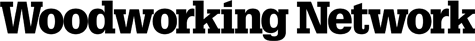





Have something to say? Share your thoughts with us in the comments below.