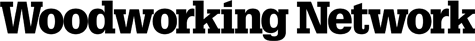TigerStop is now offering an entirely updated version of its user-friendly, on-board, touchscreen material automation solution, TigerTouch. The new TigerTouch v1.2 is capable of pack and panel processing and has greatly expanded printing capabilities, which include any printer with a Windows driver, says TigerStop. Machining equipment that performs cut-off, punching, boring, or pack and panel processing, can be paired with a TigerStop positioning system and the new TigerTouch v1.2, for higher results.
TigerTouch operates with an easy, user-friendly, touch-screen tablet interface, provides a real-time visual representation of the actual material process and greater control and customization on the manufacturing floor. TigerTouch v1.2 supports printing through Windows drivers, so processed parts labeling is possible for almost any manufacturer. Possible printer configurations now include laser engravers, pin marking machines and any label printer on the market.
New features include:
Pack and Panel Processing
· Pack lists: the operator loads multiple pieces of stock at the same time and TigerTouch will not only optimize to the pack size, but also keep track of what is being cut along with all quantities
· Panel lists: perfect for glue-up applications, TigerTouch can optimize the material for the operator to the total width that is needed.
Printing Using Windows Drivers
· Any printer using a Windows driver can be used, including laser engravers, pin-marking machines and 1”, 2”, 3” or 4” label printers
· Bulk printing is easily accommodated and a greater number of printer strings can be used on each label