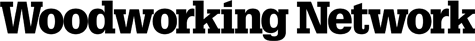Corecon Technologies, Inc. recently updated the user interface on its CoreconLink for QuickBooks Desktop and Sage 50 Canada accounting software. All five CoreconLink accounting utilities, including CoreconLink for QuickBooks Online, QuickBooks Desktop, Sage 50 Canada, SAP Business One and Xero, now have a unified interface and integration process allowing for all-inclusive construction project management and accounting functions in one software suite.
The latest CoreconLink accounting updates include a new sync wizard that intuitively identifies all data required to be updated or exported between Corecon V7 and QuickBooks Desktop or Sage 50 Canada. This includes customer, vendor and employee information, as well as project financial transactions such as bills, progress invoices and timecards that need to be exported to the accounting software. Before the actual data exchange is made, a preview function in the wizard finds and displays the information that will be synced allowing for approval of the function. After completion of the data exchange, sync logs provide a history of modified/added records with the date and name of the person who made the change.
Prior to this update, these CoreconLink utilities required separate export functions for each type of record (e.g. customer, vendor, project, bill, etc.). The data exchange is now automatic, providing similar functionality to the existing CoreconLink for QuickBooks Online, SAP Business One and Xero utilities, which are all cloud-based. The new user interface for QuickBooks Desktop and Sage 50 Canada provides a streamlined sync process that saves time and ensures the accurate transfer of information.
In addition to the new sync wizard in the CoreconLink update, reimagined sync preferences provide granular export options for accounts payable, accounts receivable and time tracking transactions. For example, accounts payable export rules can be set up in Corecon by organizing bills into “Types,” such as: bills to be paid, credit card purchase or check purchase. There are also export settings to specify which credit card or checking account was used for the transaction or to set up default accounts for every transaction.
A new payment function for all five CoreconLink accounting utilities was also added for returning check and deposit information back to Corecon V7. This automated function provides easy access to payment information in Corecon V7 for bills or subcontractor and client invoices without assistance from the accounting staff.