Widebelt sander manufacturers share advice on how to avoid leaving chatter marks and keep machines well maintained.
Q: What are some tips to avoid leaving chatter marks?
Timothy Middleton, Product Manager – Sanding, Stiles Machinery Inc.:
Chatter is by far the most common sanding defect because it can be caused by so many things. Some of the more common preemptive steps to prevent them from occurring are:
• Try to use paper-backed abrasive belts on your final finish head or on your final finish pass. Cloth-backed belt seams are much more commonly uneven than paper-backed belts.
• Try to use a sanding head with a felt platen as your finish sanding head versus a drum head. Due to hardness or shore of most rubber drums, any inconsistency in the abrasive belt seam will normally telegraph to the work pieces. Chatter can occur on a platen head, but it is very uncommon.
• Ensure your feed belt is tight and that your feed belt drive drum is not out of round.
• Ensure the bearings on the sanding heads get the appropriate grease to prevent bearing chatter marks.
• Ensure the drive v-belts on the sanding heads are tight. If these are loose, the harmonic movement of these belts will telegraph to the board.
If chatter does occur, the important thing is to eliminate one potential source at a time by making only one adjustment at a time.
Adam Lopuk, National Machinery Sales Manager, Adwood Corp.:
• Use a high quality abrasive belt with a well-designed butt-type splice free of voids, glue and overlap.
• Ensure there is proper calibration between the contact drum/platen and the pressure rollers to avoid hesitation and slippage of the stock.
• Make sure the feed system runs smoothly with no pops, clicks or jerks and that the carpet is not glazed.
• Periodically check the contact drum for flat spots or out-of-round condition, and dress or replace as necessary.
• Eliminate any cause of vibration caused by belts, bearings, tracking system or loose hardware.
• Make sure the machine is in firm contact with the floor and the frame is dead level in both axes to eliminate stress.
Ryan Akhurst, Sales & Marketing Manager, Cantek America Inc.:
Chatter marks are most often caused by the sanding belt. Chatter can be caused by an incorrect splice in the belt and in many cases it is the result of improper handling or storage of the belt. Be sure to purchase good quality belts from a reputable supplier who stands behind their product. One important thing to observe is whether the chatter marks are consistent or inconsistent. If they are consistent, it is most likely due to a defect in the belt, like a poor splice. If the chatter is inconsistent, it can be caused by the part slipping on the conveyor belt and/or poor part hold-down.
Bill Crofutt, Quality Control Manager, Grizzly Industrial Inc.:
Chatter marks can be caused by the following:
• Vibration from sanding drum due to damage, being out of balance, or worn surface.
• Dirt or dust on contact rollers.
• Bad or damaged belt seam, typically on lower quality sanding belts.
• Low sanding pressure or too slow a feed speed for the sanding cut being taken.
• Loose or worn V-belts on sanding or feed motors.
• Vibration from other rotating high-speed parts (like pulleys).
• Loose or worn bearings.
Steve Jones, Bütfering Product Manager, Stiles Shop Solutions: Using the sanding pad on your machine will remove drum chatter marks. Purchase quality abrasive belts with a belt splice that reduces the impact of "splice marks.” Paper belts will often be your best bet for quality sanding results.
Tom Houska, Marketing Professional, Safety Speed Cut Mfg.: Chatter marks can come from different sources. Most often they come from the splice on the abrasive belt. Belts are usually glued to hold them together which makes them a little thicker at this point. As the splice comes around, the splice is pushed into the wood by the contact roller sanding the wood just slightly deeper than the rest of the belt, causing a deeper cut at that particular point. A few solutions to this common problem are:
• Make sure your contact roller has the proper rubber hardness (durometer) for your application. We recommend a durometer of 60 for most sanding applications. Harder contact rollers will take off more material, but they are also less forgiving, which increases the likelihood of unwanted marks.
• Use a platen. When the platen is lowered, it will sand less per pass and also spreads the sanding over a larger surface area because it is actually wider than the contact roller. Running your material through a couple of times during the finishing process with the platen activated should give you a nice smooth finish.
• Run your conveyor belt slower, which will allow more time for your abrasive sanding to remove the chatter marks.
Warren Weber, Vice President, SuperMax Tools:
Chatter marks many times can be avoided by using quality sanding belts with a good, smooth splice. The splice must not be thicker or stand away from the belt when in contact with stock.
It is also very important to prevent dust buildup on the back of sanding belts and to maintain bearings in the contact roll so as not to have run-out or vibration. Replacing V-belts when worn will help prevent excess vibration and chatter.
Excessive depth of cut or too fine a grit and excessive feed rates can cause or exaggerate chatter, particularly when using the contact roll.
Mike Johnson, BiesseSand Brand Sales Manager, Biesse America:
We have found that one of the most common causes of chatter stems from the misuse or improper matching of abrasive grit and drum/roller hardness.
To simplify correct sanding procedures, companies should think of widebelt sanding as three different operations or steps:
• Calibration - when using 100 grit or lower
• Pre-sanding - when using 120 or 150 grit
• Finish sanding - when using 180 or higher grit
The calibration operation should be performed with a steel or hard rubber drum/roller. While the hard drum is effective in machining the parts flat, it is also unforgiving when the joint of the abrasive belt is present, causing a lap or chatter mark on the work piece.
The pre-sanding operation is designed to not only raise the abrasive grit level, but should start to remove chatter as well. For this reason a softer drum/roller should be used; in this way the soft rubber can absorb the joint thickness of the abrasive belt and therefore will not leave behind additional chatter.
The final step is finish sanding. With this operation an even softer rubber drum/roller or platen should be used. This step should completely remove all chatter and bring the work piece to its final finished grit.
If your company is operating a machine with only one or two working units, you should check that the operator is not applying too much pressure with the platen unit; many operators believe if they apply more pressure, they can skip abrasive grits. By applying high pressure, the platen can no longer absorb the joint thickness and therefore will reintroduce chatter to the work piece.
Dave Gentili, WMH Technical Service and Support Specialist, WMH Tool Group:
There are different factors that can contribute to chatter marks depending on how far apart and how deep the marks are. Here are some things to look for when trying to find the cause of the problem.
• Bad splice on the belt
• Too much stock removal for the grit size
• Bad contact drum
• Improper dust collection
• A sander that is not adjusted properly
• Worn-out belts from the motor to the contact drum
• Improperly grounded machine/dust collection system
• Bearing/s that are no longer functioning properly
Stephen McGhee, Sanding and CNC Product Manager, SCM Group USA: These are just a few tips — these could also vary in number of sanding units on a machine.
• Pressing too hard with drum or not hard enough with the platen/pad
• Not utilizing platen/pad during sanding operation
• Sanding belt issues — if a problem comes up right after a belt change there could be problem with sanding belt
• Drum could be out of round
Keith Paxton, Product Manager - Industrial Sanding Machines, Holz Her:
Chatter marks are normally caused by belt joints that are thicker than the abrasive medium. This is especially prevalent when sanding with hard contact rolls. Harder contact rolls used in calibration are more prone to cause chatter due to their unforgiving surface. The hard contact roll does not absorb the thicker joint and pounds it into the part being sanded.
If the joint is a few thousandths thicker than the abrasive, the protruding joint will be pounded into the surface being sanded. The allowable joint-to-abrasive dimension changes with grain size, but is the primary reason for chatter.
As sanding grains wear down, the joint will become thicker than the abrasive at some point. This is often not evident until stain or finish is applied and the part requires substantial work to correct the problem.
We strongly recommend an inspection light, like the Carter Inspection Light, at the outfeed of the sander to catch the problem while it's easy and inexpensive to correct.
Other causes of chatter can include bearings in contact rolls or bearings in the conveyor drive, but they are less likely than the abrasive joint.
• To avoid the joint issue, talk with your abrasive supplier and explain what is needed. In most cases, a thinner joint can be supplied.
• In the case of heavy cloth belts for heavy calibration, chatter should be removed by the belt/grit progression to the final finish.
• Change your belts immediately when they wear out.
• Keep records of your belt life. Establish a projected time line for belts so you know when to expect a belt change.
Find a good abrasive and stay with it. Consistency in your abrasives is critical to good sanding.
Q: What are the most critical tasks that should be included in routine widebelt sander maintenance, and how often should this be done?
Timothy Middleton, Product Manager – Sanding, Stiles Machinery Inc.:
Two of the most critical routine maintenance or housekeeping items I find overlooked deal with the sanding pad platen and the machine's feed belt. The sanding pad platen should be removed daily for cleaning and inspection. If grooves or other surface defects are seen on the surface of the platen’s graphite, these may be able to be lightly sanded out by hand or be serious enough to require replacement of the graphite. By paying more attention to the condition of the conveyor feed belt, there will be a much greater time interval between the need to dress the belt and it will last much longer.
As you can imagine, this is a very high-priced item. Based on a single-shift operation on the machine, the feed belt should probably be cleaned with soap and water weekly. There are many chemicals you may use to clean this, but I find soap and water usually more than adequate, as long as it is done on a regular basis.
Also, if you cover the conveyor belt when it is not in use, this will also elongate its life. UV light will rapidly harden the surface of the rubber, which at a minimum makes it very slippery, but can also cause cracking and flaking in extreme cases.
Adam Lopuk, National Machinery Sales Manager, Adwood Corp.:
• Make sure the dust collection system is more than adequate for the sander and keep it maintained.
• Inspect and clean accumulated dust out of the motor area on a monthly basis. Inspect and adjust drive belts as required.
• Follow manufacturers’ directions and schedule for maintenance, lubrication and calibration.
• Inspect the condition of the contact drum, platen and feed belt approximately every 80 hours, looking for signs of uneven wear, gouges or missing chunks. Repair or replace as necessary.
• Replace suspect bearings and drive belts at the first sign of a problem.
• Keep the pneumatic system supplied with clean, dry air and properly oiled.
• Never blow out the electrical panel with compressed air.
Ryan Akhurst, Sales & Marketing Manager, Cantek America Inc.:
In order to keep your widebelt sander performing well, you should routinely clean the machine, including removing dust from the tracking photocells. Depending on the efficiency of your dust collection system, this should be done several times daily. If your machine has an airline oiler, ensure that it is working properly and check to see that there is no moisture in the lines. You also should monitor the tracking of the conveyor belt to ensure it does not track off to one side and damage the belt, which can cause it to deform and produce poor sanding results.
For rubber contact drums, check that the drum is not scored by running your hand over it and visibly inspecting it when the machine is off. If it is scored, you can typically have it turned down to remove the defect or run a piece of calibrated material with sanding paper laminated onto it though the sander without a belt on the machine to calibrate the drum.
Check your pressure shoes/rolls to see that they are level to the feed conveyor and that they are applying adequate pressure to the work piece to ensure it does not move during sanding operations. They should be set to the proper height to guard against snipe, which is caused when the leading or tailing edge of the work piece is released into the sanding head and causes a mark across the board.
If your machine has a sanding platen, ensure that the graphite and felt are in good condition and replace regularly. You can purchase different densities of felt for different sanding results; i.e., harder for calibrating and softer for finish sanding.
Bill Crofutt, Quality Control Manager, Grizzly Industrial Inc.:
Routine maintenance should be performed as recommended in the machine owners’ manual, but good dust collection is critical. The minimum air velocity at the dust collection pipe should be 5,000 - 7,000 feet per minute. Less than this can result in premature dust buildup and frequent cleaning/vacuuming of the inside of the sander and less than optimal sanding results. If the inside of the sander needs to be vacuumed out weekly or even daily, then you need a larger dust collector. The only place dust should build up is in remote and isolated nooks and corners inside the sander.
Bearings should be checked frequently and greased or replaced as needed. V-belts should be checked weekly and they should be replaced as soon as they show moderate wear. A log of sanding belt usage should be kept for each belt that includes hours, board feet/species and why it was replaced (clogged, torn, abrasive worn, etc.). Over time, this can be used to identify problems and possible solutions, to schedule belt changes before failure occurs and damages the machine or workpiece, and to reduce downtime.
Steve Jones, Bütfering Product Manager, Stiles Shop Solutions:
Make sure you have adequate dust extraction and keep your machine blown out daily. If your sander sits near a window, cover your conveyor belt to eliminate the adverse effects of UV rays on the rubber. UV rays will tend to harden the rubber and cause the conveyor belt to lose its gripping power. Inspect your sanding pad for damage at least once per week. Have a spare on hand. A sander has a long life in most shops and is a very key piece of equipment. Have a preventative maintenance inspection performed once a year, as this is a valuable investment.
Tom Houska, Marketing Professional, Safety Speed Cut Mfg.:
Lubrication is very important and should be followed per the manufacturer’s recommendations for all moving parts. For example: We recommend the sanding head, contact roller and idler rollers be lubricated every 20 hours of operation or once per month, whichever is shorter.
The platen should be inspected periodically for wear. Make sure the graphite is not worn through and the felt underneath has a consistent flat surface. If not, you need to replace them.
The conveyor table and the contact roller must be exactly parallel with each other. If they are not, the contact roller will wear unevenly into a cone-shaped surface. In that case, you may need to resurface the contact roller. Refer to your owner’s manual for contact roller resurfacing, as different brands may have different procedures.
Keeping your sander clean is very important. Proper dust collection and regular inspection on the inside of your machine for dust buildup will extend the life of your sanding belts and your machine.
Warren Weber, Vice President, SuperMax Tools:
Visually inspect inside and out at the end and start of each shift. Look for excessive dust buildup, worn or loose parts, low oil levels, excessive vibration and any changes in performance.
Routine maintenance should include lubrication according to the manufacturer’s recommendation.
Drain condensation water from the air-filter basin daily. Maintain oil level in the air line reservoir and check daily.
Clean inside of the sanding cabinet to prevent dust buildup on sensors, back of sanding belt and to keep dust collection ducting clear. Frequency of cleaning will vary from daily to weekly and beyond, depending on use and efficiency of the dust collection.
Mike Johnson, BiesseSand Brand Sales Manager, Biesse America:
Maintaining the platen unit is vital in achieving consistent finish quality. A daily check of the graphite and felt should be performed. Premature wearing will be a signal that improper pressure is being applied.
Dave Gentili, WMH Technical Service and Support Specialist, WMH Tool Group:
Weekly basis
• Grease the bearings on the sanding head
• Powermatic sanders with the air sensor should have the air cup emptied
Monthly basis
• Oil the drive chain
• Check oil level in the gear box and add if necessary
On a yearly basis the oil in the gearbox should be changed, more frequently if the machine receives heavy use.
Stephen McGhee, Sanding and CNC Product Manager, SCM Group USA:
Daily — the feed mat needs to be blown clean; also, the entire inside of machine should be blown clean.
Monthly — check lubrication fittings, if any.
Quarterly — check chain tightness on underwork table and lubricate chain. Also clean electronic eyes daily and check motor belt tightness weekly.
Keith Paxton, Product Manager - Industrial Sanding Machines, Holz Her:
• Clean the machine, including the interior of dust hoods.
• Remove water from the compressed air supply. Inspect water traps if an air chiller is not used, especially in summer or in humid areas of the country.
• Dust collection bags should be emptied regularly. If the bags are full they can’t breathe. Dust collection bags should be cleaned so they can breathe.
• Do not over-grease bearings. This creates excessive heat.
- Use the correct grease.
- Grease based on recommended schedule
• Check accuracy of sanded parts for each sanding unit to be sure they are in tolerance.
• Check finish of sanded parts regularly
- If a pad requires new graphite or cushion replace them if they cannot be sanded to eliminate the damaged area.
• Check hold downs for level position
• Check hold downs for correct position relative to the sanding unit.
• In multi-head sanders check the relation between unit to unit.
- Set the sanding units to correctly use the belt’s stock removal capability
- Avoid over-working the belt’s cutting capacity.
- Avoid grit jumps that do not allow the finer grit to remove the coarser grit’s scratch.
• Conveyor belts, after use, can become glazed and slick. If there are problems with part slippage, consider sanding the conveyor belt.
• If there are problems beyond your capability, contact the sander supplier and hire a competent service technician to correct the problem.
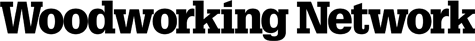





Have something to say? Share your thoughts with us in the comments below.